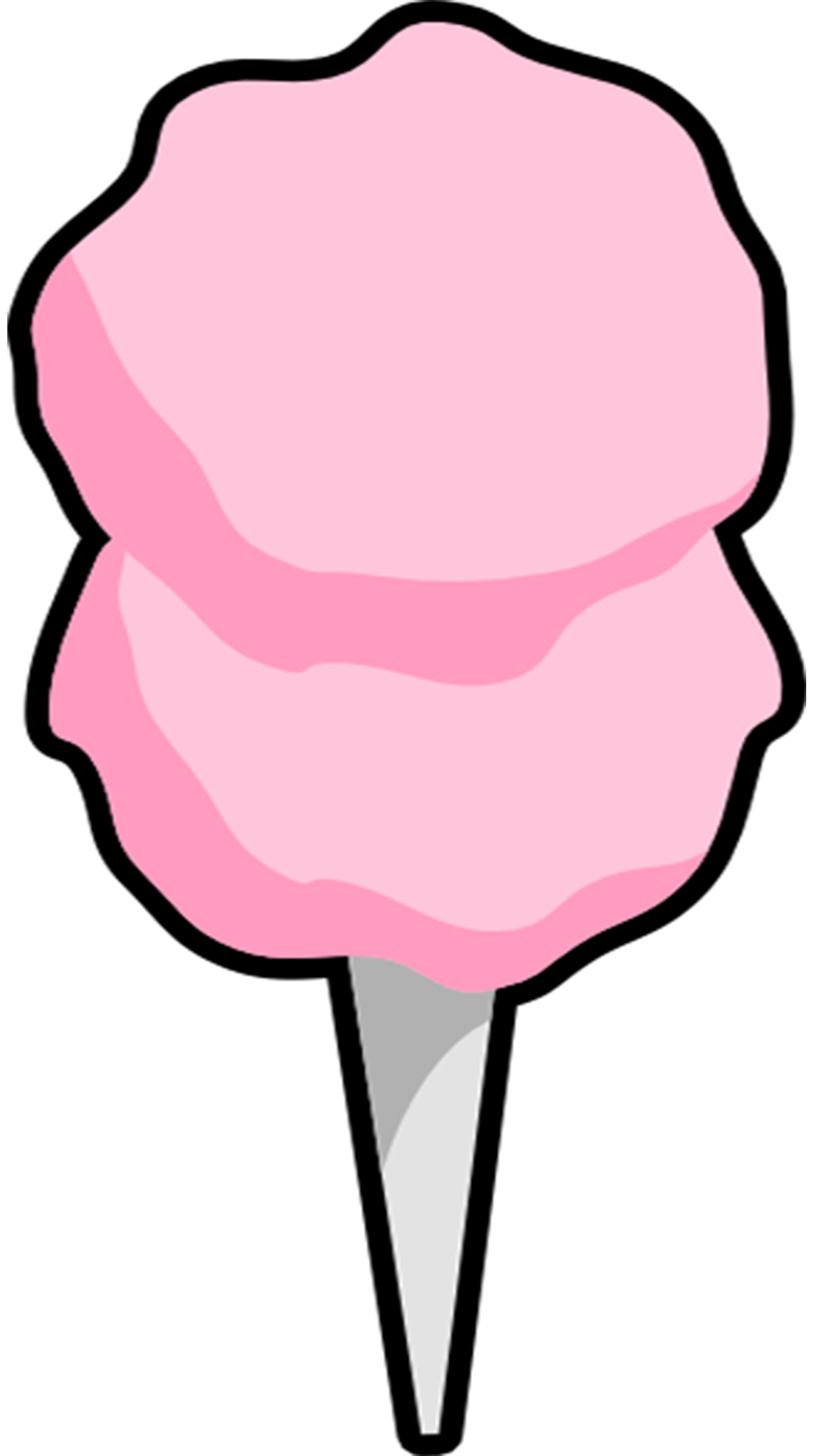Main Information Screen
The app will initialize at your phone's location, if you have GPS turned on.
Current/Next/Extended
Current, which is valid for the next golden hour event. If it is before or near sunrise, this event will be for sunrise. After that sunrise, it will soon update to the same day's sunset, and so on.
Next, which is valid for the golden hour event following the current one.
Extended, which is valid for the golden hour event following the next one.
Example: You check the app at noon. Current displays the forecast for tonight's sunset, Next displays tomorrow's sunrise, and Extended displays tomorrow's sunset. (The event for which the forecast is valid is always listed on the forecast, so you can check to be sure.)
Location and date
You can view the GPS coordinates for the forecast. We’re photogs too, and we put forecasts right at the common spots, so don’t be shy about searching for landmarks (“GGB”, “SC”, etc".)
If you can't find a forecast near your favorite shooting location, tell us. We can add one!
Potential and skunk
We use a two-number system for burning skies:
Potential tells us how good the clouds will be.
Awesome clouds: high potential.
OK clouds, medium potential.
Clear skies, low potential.
Skunk tells us if the clouds will get light at sunrise/sunset.
(Photographers often say we got "skunked" if we didn't get what we wanted)
Low skunk: clouds should light up for us!
Medium skunk: some clouds will light up, some will stay grey
High skunk: It probably won't light up much.
IMPORTANT! Very high potential does not automatically mean there will be a great sunset! It means you can expect beautiful clouds, but is only indicative of great light when it comes with a low skunk. Similarly, low skunk only means good light when there’s also some potential.
Best time
The Potential and Skunk ratings do not factor in the length of the show -- only Best Time does. We changed this per community request, because 30 seconds of epic may be all you need to capture the shot.
If the clouds fade to grey 5 minutes after sunset, but we forecasted a late burn, don't pack up yet!
If you notice that the Best Time is indicative of a very short burn right around the time of sunset/sunrise, this is often a sign that the gap on the horizon is small and the light will be blocked for the majority of the best color -- we may still display 0% chance of skunk, but you may only see yellow/orange and never pink/red. If seeing orange but not pink/red is a skunk in your book, make sure to check the best time carefully.
A short burn does NOT mean a skunk. There may be very intense light that lasts for one minute. Don’t blink!
The best time only reports the time that the clouds are directly lit. You may observe color beyond this time range, often called "blue hour burn". If you notice a relatively long burn (>15 min) reported under best time, a blue hour burn is likely.
See what it looks like
Are you a picture person, and that description made no sense? We’ve got you. Let’s try some Escaype rating example pictures instead.